DO YOU WANT TO PRINT A ROLL ON YOUR EPSON DESKTOP A4 OR A3 PRINTER ?
Ziggroll! The only software which enables you to print
on DTF Or Sublimation Roll on printers like EPSON L1800 / L 805 , Ecotank
ET-8500, ET-8550 and almost any 6 &
6+ tank Epson printers.
Ziggroll allows you
to feed a roll in your sheet-fed printer. Isn’t it amazing!
You dont need to
cut roll into sheets now… No paper sensing issue in DTF.
You can print full
length lanyard on your mini sublimation printer. Ziggroll! The only software which enables you to print
on DTF Or Sublimation Roll on printers like EPSON L1800 / L 805, Ecotank
ET-8500, ET-8550 and almost any 6 &
6+ tank Epson printers.
Ziggroll allows you
to to feed a roll in your sheet-fed printer. Isn’t it amazing !
You don’t need to
cut the roll into sheets now… No paper sensing issue in DTF.
You can print full
length lanyard on your mini sublimation printer.
Lets see how it works....
Ziggroll is a mediator between your printer and ripping software like acrorip , acurip. Ripping software is must if you want to use Ziggroll. Print command is 1st executed from a ripping software to a ziggroll printer. Ziggroll virtual printer then manages roll printing.
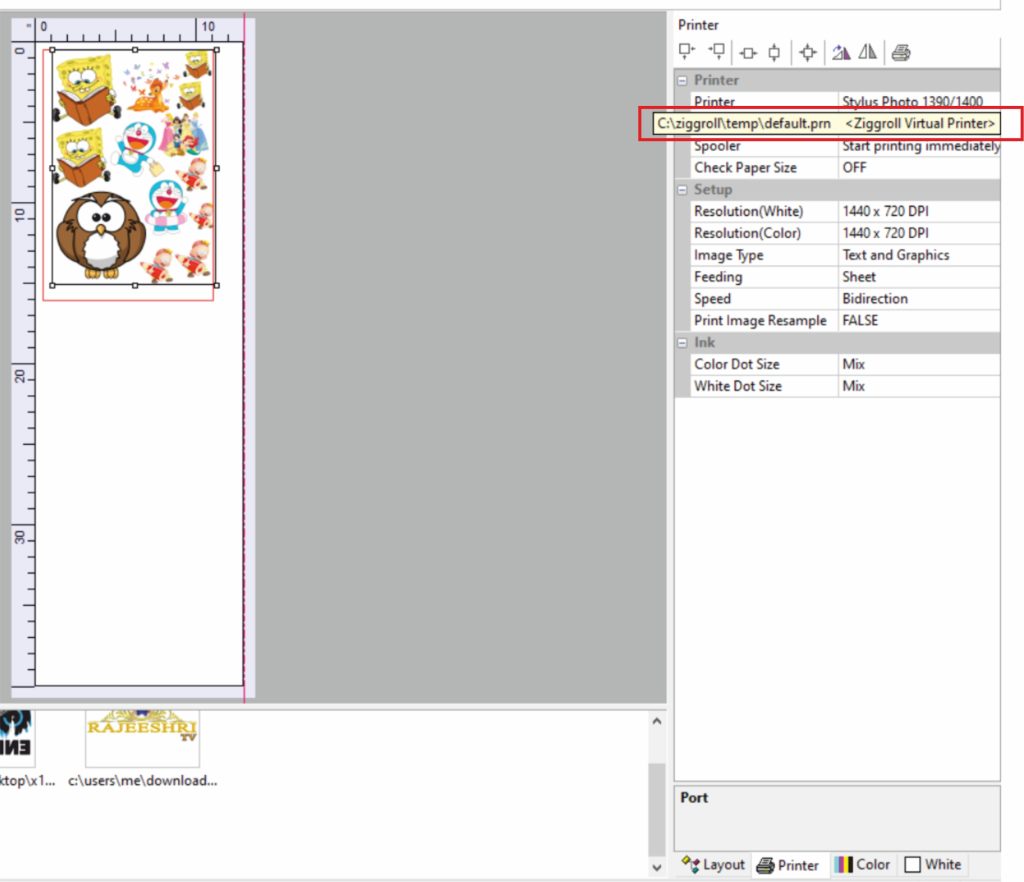

Open Ziggroll...
On the left top you will see ” Printer Model ” … Select EPSON.
Select your printer
Then on the right
in Printer Port select your printer. In my case its L1800.
Just for your
knowledge, You wont be able to use ziggroll on 4 tank EPSON printers even if it
shows up in the list.


ADD Printer & Connect
Select printer and click on add button, you will see your selected printer in ” selected printer in the right side box.
Check Printer is ready
Now click on the printer you selected. You will get a popup saying ” Printer is Ready “
Click on ok.

Now your printer is connected with ziggroll. Its time to load roll in the printer and this is a trick. Load 100 or 80 gsm A4 Sized paper in a printer and click on LOAD ROLL button.
Printer will take A4 size paper inside. Paper will not move unless commands are given from Ziggroll.
Now insert DTF Roll or Sublimation roll above A4 Paper. and click on EJECT TO CUT. … You can also change lenght to eject. Default is 10 cm….
Eject the roll untill A4 Sheet is out and Roll is inserted inside.
Now your printer is set to print on Roll !!!!
Right now we are using acrorip 9.0.3 to print on a DTF film. You can use any version of Acro to print with ziggroll.
While selecting a printer make sure you select ZIGGROLL VIRTUAL PRINTER in printer port.


Print from Acro and you will get it on Ziggroll.
Hit print button and your print will land on ziggroll software.
Now you can manage printing from ziggroll to print on roll.
Once the job is added in ziggroll, select it and click on START JOB
Printer will start printing the job. You can also decide how many copies of the job to print. You dont need to Rip the job again and again.
You can see printer has started printing on roll. Once the job is is printer will not take out the roll. You can add next job and it will start printing again.
This is how ziggroll converts your desktop sheet printer to a roll printing machine.
Till Jan 2023 we have 2960+ customers using Ziggroll basic version. The upgraded version is available which can print on multiple printers using 1 pc. With ziggroll you can print on DTF Sublimation or ECO Solvent rolls. Just note that ripping software is mandatory as ziggroll accepts PRN files only.
Most of the DTF Users are already using ripping tools like Acrorip & Acurip. You can just add ziggroll and convert your printer to a real ROLL PRINTING MACHINE.
You can purchase ziggroll lifetime license which is 1 pc license on www.dtgdtf.com.
Need a reseller or white label tool? Connect with us on WhatsApp @+919699998080 or drop us an email @ creativenavimumbai@gmail.com.
Stay connected for updates. Do subscribe if you are in Printing, branding, or designing business.
Thank you for watching.
