Best Roll Printing Software for EPSON Desktop Printers.
Ziggroll V1
ZiggRoll V1.1 DTF
One Printer at a time ( Only DTF ) Acrorip upto 10.7 compatible all printers.- Load Roll
- Eject to cut feture
- Head Shake
- Head Cleaning
- RIP & Store
- Job Duplication
- Compatible with all EPSON acro compatible printers
- One Printer at a time
- Lifetime license 1 user 1 pc ( Non Tranaferable )
- Dose not support L18050 / L8050
Ziggroll V4
ZiggRoll V4 DTF
One printer at a time L18050 - L8050 Supported with DTF L1800 - L805 Suppors Direct Roll Printing without RIPSoftware for Sublimation . Acrorip 11.2 compatible all printers.
- Load Roll
- Eject to cut feture
- Head Shake
- Head Cleaning
- RIP & Store
- Job Duplication
- Compatible with all EPSON acro compatible printers
- Multiple Printers at a time
- Auto Head Cleaning ( Scheduling )
- Nozzle Check
- Lifetime license 1 user 1 pc ( Non Tranaferable )
- SUPPORTS L18050 - L8050 DTF With Acrorip
- Direct print support without acrorip except EPSON L18050 & L8050
- Sublimation without rip on L1800 - L805
ZiggRoll is simply a mediator between your printer and computer. Once you hit print option from rip software, in normal scenario print is directly spooled by a printer. ZigRoll comes in the picture as a virtual printer that send files to your printer with additional controls offered. In simple language it does not let printer detect whether a roll or sheet is being fed. That’s it !
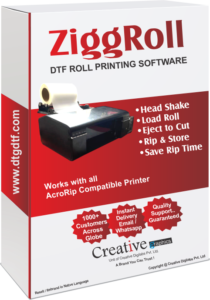
Say No to PAPER LOADING ISSUE
ZiggRoll V.1.1
Advanced Roll Printing Software for DTF . Works with all printers compatible with Acrorip. Only for DTF except L18050/L8050

Say No to PAPER JAM ERROR
ZiggRoll V.4 ( Supports L18050 / L8050 for DTF )
Advanced Roll Printing Software for DTF . Works with all printers compatible with Acrorip.
DTF Roll Printing Software for EPSON Desktop Printer
- Lifetime License
- Works with Win 7+ Operating Systems
- No specific hardware requirement.
- V1 Fully Tested on L801/805,L1800,1390,R270,T50/ET8550, L8180 and so on. Almost any epson desktop printer that is compatible with acrorip.
- V4 Tested on – L8050 – L18050- ET8550 ( Roll DTF printing )
Sublimaton supported ( Without Rip ) – L1800 L805
Features of ZiggRoll !
All features are continued in V4 with added support for L18050 and L8050
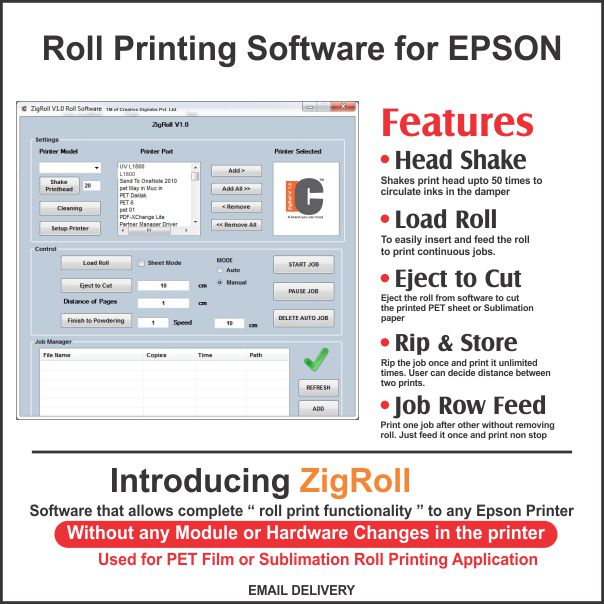
Continuous Job Feeding :
Once PET sheet or any other Media is inserted inside, user can keep adding jobs to ZigRoll & print it one after other. Yes its one after other without letting the paper come out once 1st print is done. User can simply rip multiple jobs and print all at once in one hit.
LOAD ROLL :
Most of the Converted DTF printers face sheet feeding issue because of two main reasons. 1st PET film is not a recommended media to be inserted in the printer. Second and the foremost reason is ” Printer is unable to detect the sheet because of its thickness and transparency etc. ZiggRoll offers easy access to PET film by first inserting paper and letting PET sheet get inside as if its a paper. Printer detects PAPER but once inserted user prints on PET sheet. Sounds tricky but it is the simplest way to feed the plastic in inkjet printer.
Job Duplication & Distance Between Two Prints :
User can just duplicate jobs without ripping it again and again. Not only duplication but one can also set a distance between two print jobs in ZigRoll dashboard itself.
Pause Job
Not a new feature but it offers easy access to printing status window in one click. User can pause job in between and if he is printing on roll he can cut the roll and resume job again.
HEAD SHAKING
This is the only software available in the market to offer this feature. User can also control frequency of head shaking. Feature is useful in DTF printing to shake ink in Damper & Head. Note : Works once the roll is loaded.
EJECT TO CUT
One of the most useful features of ZigRoll. User can decide and eject print and also select how much length of the roll should be ejected.
How to Activate Ziggroll V1 / V3 / V4
Step 1 – Purchase Software on our website through Paypal
Step 2 – We will deliver instruction manual and software download link on your Paypal email id. If you wish to contact us for activation use following details and share your paypal purchase details
Email – creativenavimumbai@gmail.com
Whatsapp – +919699998080
Step 3 – If your purchase during our working hours – 10 am to 7 PM ( IST ) we will be sharing download link and activation key within 1-2 hrs of time. If not, we will share it during our working hours.
If you are unable to install and activate it, we will guide you through Ultraviewer ( 10 am to 7 pm IST )
Please note : All the information and compatibility details are already mentioned on this website. If you have any presale questions please contact us on whatsapp.
